How to get more views on YouTube
 |
| How to get more views on YouTube |
Do you want to increase views on Subscribers and Videos on your YouTube channel? So you are in the right place.
Today in this article, I will tell you How to get more views on YouTube.
YouTube is the world's largest video site, which is Google's product. Its Alexa rank is 2. So you can give an idea of how YouTube is the best and famous video sharing site in today's world.
Anyway, the YouTube channel can create anyone and upload and upload videos to it. Uploading a video is not enough. If you want to increase views on your YouTube videos, then you must first increase your YouTube Subscribers which is not easy. You need a lot of hard work and patience for this.
So let us know the 27 ways that can help you how to get more views on YouTube.
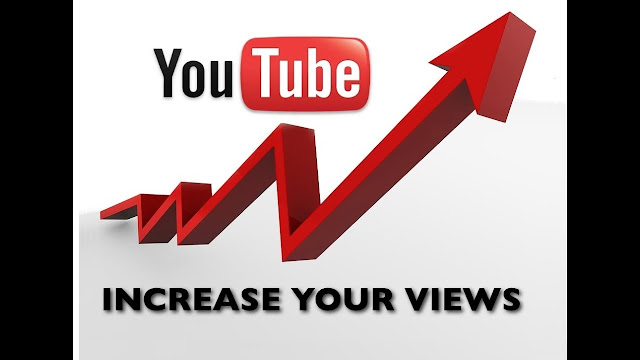 |
How to get more views on YouTube |
How to get more views on YouTube
1. Create evergreen video for your YouTube channel and upload new videos daily with a set time.
2. Share your YouTube videos on Facebook as Facebook native video.
3. Keep your video title down to 50 characters or less so that the user has the ability to search and remember it.
4. Embed your YouTube videos on your blog and share it with your social media audience. This will not only increase YouTube video views, but this will also increase your blog page views.
5. Do not make YouTube video bigger Try to keep it for about 5 minutes. The length of a standard YouTube video is 3 minutes and 54 seconds.
6. When choosing keywords for your videos, you use Google search or Keyword planner or TubeBuddy. This will allow your video to rank better in YouTube Search.
7. Make playlists for your videos. Use keywords when creating playlists so that your playlists appear in the search result.
8. Add intro to all your videos, and ask the viewer to subscribe to your channel in the intro.
9. Use keywords in the title of the video to boost your YouTube video views and YouTube Subscribers so that your video can easily rank in YouTube and Google search results.
10. Build a good trailer for your YouTube channel, this can tell viewers about what your YouTube channel is about. Now when a non-subscriber arrives at your channel's homepage, your channel trailer will start to autoplay.
11. Use a good call-to-action in your annotations.
12. When you add YouTube video to the blog, please include the YouTube subscribe button in it. Here's a guide - How to add YouTube Subscribe Button in WordPress site (2 Easy Ways)
13. Use the Long-tail keyword in your YouTube video descriptions. This helps in ranking your video. Also, use in the Descriptions with your keyword "Relayed Keyword #". Like this #YouTube, #channel name
14. Add a YouTube widget to your website or blog. So that your video can also appear on your blog or website, and if you have a high-traffic blog or website, then you can get good views and subscribers on your YouTube.
15. Ask the user to like your video if you like more on your YouTube videos, then YouTube will consider your video useful and will also give it a good rank.
16. Respond to comments made in the video (even with negative comments), the user will engage more with you.
17. Build good relationships with other YouTubers and promote each other's content.
18. Add subscribe watermark to your YouTube video.
19. Behind the scenes at the end of your video. There are many users who love watching video behind scenes.
20. You can use the YouTube autocomplete feature (YouTube Search) to find the best titles for your YouTube video.
21. You can use the Ubersuggest tool to add long-tail keywords to your video titles and descriptions.
22. Write your YouTube video descriptions in 300-500 words. Whereby Google and YouTube understand what your video is about
23. Do not forget to include keyword tags in your video to increase YouTube video views.
24. If you want to get your videos rank in Google search results, use the word "video" in your title. Although this will not help in the YouTube search ranking you can get the benefit in search engines.
25. To increase YouTube subscribers, you must promote your YouTube channel along with the video as well.
26. Use an eye-catching custom thumbnail to increase views on your YouTube videos and make videos attractive.
27. Add related videos by Annotations in Video to increase your YouTube views.
If you any Que. about How to get more views on YouTube article that comment on a post I'm answering you.
Read more......











Nice Article Friend,
ReplyDeleteVisit my Website For fresh
Technology Related Article
I was very pleased to find this site.I wanted to thank you for this great read!! I definitely enjoying every little bit of it and I have you bookmarked to check out new stuff you post.
ReplyDeletebest website to buy youtube subscribers
I really like your blog. Great article. It's most evident, people should learn before they are able to YouTube view at normal rate
ReplyDeleteFantastic blog you have here. You’ll discover me looking at your stuff often. Saved! https://buyyoutubesubscribers.in/
ReplyDeleteInformative article you explained in detailed way
ReplyDeleteKeep it up
Tube Mastery and Monetization by matt
Best course if you want to be a successful YouTuber
With digistore money back guarantee
👇
Tube Mastery and Monetization by matt
Secret YouTube earning guide with
jamie tech grow your youtube channel & income
Secret YouTube earning guide with
jamie tech